Report a Concern
Submit a report to the Compliance Helpline
Training
Rutgers values our reputation as a leading national public research university and we feel that our greatest resource is our faculty, staff, and students. To help foster an environment of awareness and education we offer an engaging curriculum of training on the rights and responsibilities for our various roles here at the university. If you have questions about a particular training, would like to request training on a specific topic, or are unable to locate a training course, please feel free to contact our staff who will do our best to meet your training needs.
How do I access RU Learning? You can access via your desktop or mobile device: | |
|
|
|
|
How do I begin my required training? Check out the To-do List section of your app (see image below) and select the training you wish to complete. | |
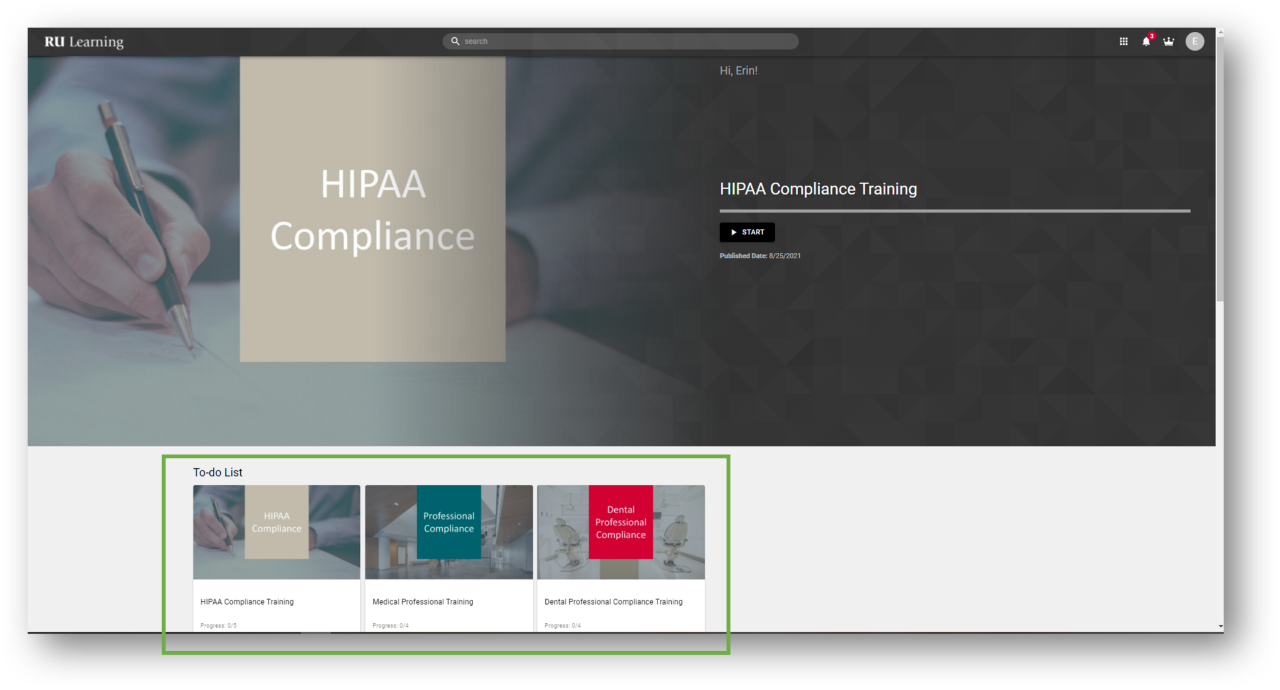
If you have any questions, please reach out to the University Ethics and Compliance team at ethics@uec.rutgers.edu or call 973.972.8000.
